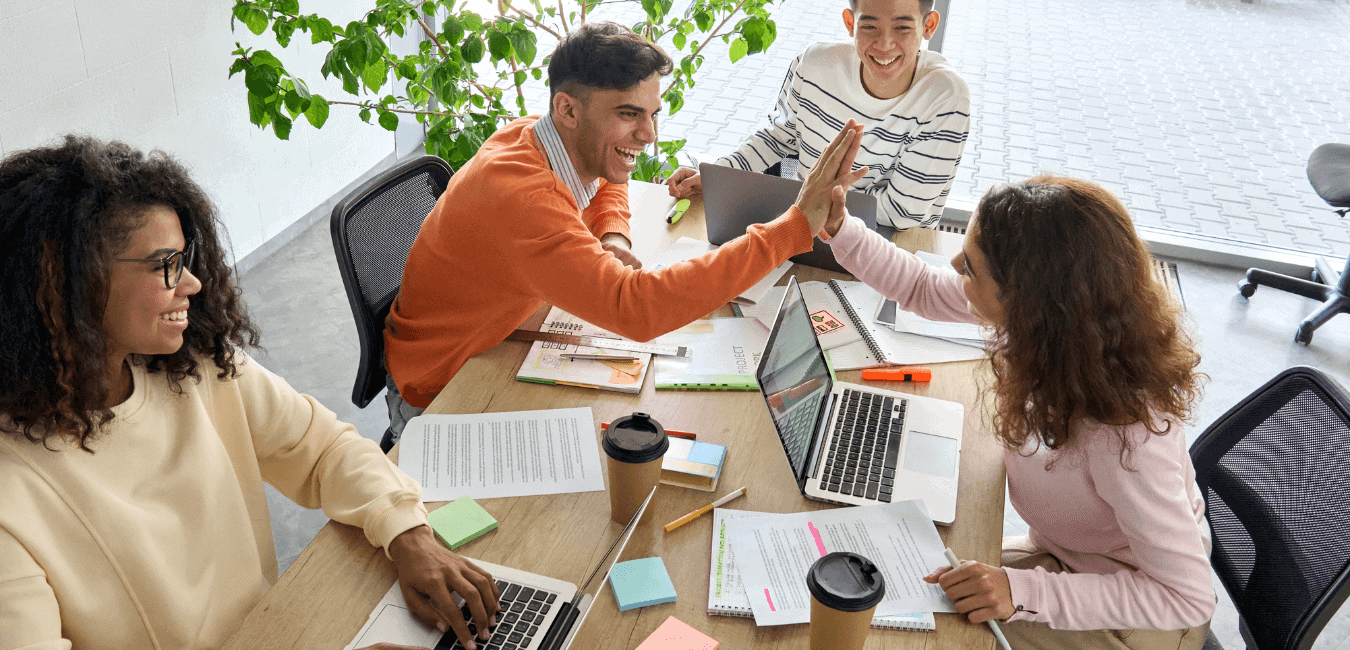Anyone building an organization or business from the ground up knows you have to wear a lot of proverbial hats when starting out. Large companies have the luxury of full departments to enact their marketing plans or manage their books. Fortunately, with so many apps and programs available, finding affordable tools to streamline daily operations is easier than ever.
Benefits of Using Affordable Tools to Streamline Operations
You always want to use the right tool for the job. This desire also applies to running your organization. Using the tools available to streamline operations will provide:
- Increased Efficiency. What if you could automate your email campaigns as soon as you’ve finished planning them? Or track your expenses just by linking your organization’s bank account to software? There are affordable options to ease these and other aspects of your organization’s operations.
- Cost Reduction. Not only does it save you loads of time to implement these tools, it also saves you money. When you simplify different aspects of your daily operations, you don’t waste resources on them.
- Improved Productivity. Communication can be challenging, especially with more people than ever working remotely. Apps and programs that make it easier to stay organized and informed can greatly increase productivity.
- Enhanced Service. The more you take off your own plate, the more time and attention you can give to your community. You can ease communication and service by embracing digital streamlining tools.
Must-Have Affordable Tools to Streamline Daily Operations
There’s an app or software solution for any operational issues you might face, and programs exist to solve almost any technology problem your organization has. Here are some of our favorite tools on the market.
Tools for Project Management
You have to stay organized! Here are some of our favorite light-weight project management tools:
- Trello. Task management is a cinch with Trello. Trello eliminates mundane daily tasks through automation, making individual, team, and remote work a breeze.
- Airtable. When you’re looking for a project manager that also stores all your files, Airtable is a great option without the bloat and setup of traditional project management tools. Just remember that Airtable has a learning curve, so you’ll want to prepare for some training time.
- KanbanFlow. Creating a kanban board through KanbanFlow allows you to seamlessly integrate other apps you’re already using.
- Toggl Track. The time tracking program Toggl Track can create invoices for you and help you manage your workload.
Tools for Marketing
You have to let people know about the great work your organization does. These marketing tools can help:
- Canva. We love Canva’s preformatted templates for all kinds of digital and print marketing needs.
- Smallpdf. For all things PDF, Smallpdf is an app we trust to help manage, edit, and convert documents quickly and easily.
- Descript. Creating content with Descript simplifies editing and production of videos and podcasts.
- Storyset. Customize and animate illustrations with Storyset to personalize websites, social media posts, etc., and make them more exciting to look at.
- MailChimp. A popular free business tool, MailChimp lets you effortlessly manage email newsletters.
- Social Pilot. Social media marketing with Social Pilot simplifies how you create content and track engagement.
Tools for Password Management
You can’t remember all of your passwords, especially when you have to change them regularly with unique combinations. You may also need to securely share username and password access with team members. These password management tools make it easy to track and share this information:
- 1password. Data protection with 1password keeps your password information safe and secure even when sharing it between members of your organization.
- LastPass. You don’t have to remember which password belongs to which program using LastPass. They save that information and protect it for you.
Tools for Automation
Take our word for it. You want to automate everything you can. The fewer things you have to do or tasks you need to complete, the better for your organization. These automation tools help:
- Zapier. In our experience, Zapier is a huge compatibility helper to connect all the tools you’re already using or plan to incorporate into your daily operations.
- BambooHR. Your team is your priority, so you want to stay organized about things like regular feedback, 1:1 meetings, vacation requests, and annual reviews. BambooHR helps you automate and organize those processes so they never accidentally slip through the cracks.
Tools for Document Management
You need a place to create, store, share, and edit documents. Google Drive is the place to make it happen. Its ability to consolidate important files in one place and work together on them in real-time is incredible.
Tools for Communication
You must stay in touch with your team and the people you serve. These communications tools, plus email and Zoom, are your communication stack:
- Slack. A fantastic chat app, Slack lets you create project-specific feeds and communicate with your organization no matter where they are.
- Loom. Loom is a program where you can record quick explanation videos and share them with your team for all those meetings that could have been an email.
Tools for Accounting
Numbers don’t have to be frightening. Use these tools for your accounting needs:
- Quickbooks. Accounting with Quickbooks makes it easy to track income and expenses automatically.
- Xero. Save time on accounting paperwork with Xero with document uploads and a great mobile app.
- Dext. If you want an easy way to save digital receipts in one place, Dext can help. It allows you to set up an email address for each member of your team to use to store any receipts related to company business. It also gives you a simple place to send the monthly receipts for any subscription services to ensure you have them when you need them.
Potential Challenges with Affordable Technology
Even though technology exists to make our lives easier, all technology comes with its challenges. Be aware of:
- Limited Functionality. The program you’re looking at needs to integrate with the systems you already have in place and should have the capacity to grow and change with your organization.
- Required Expertise. If you can’t figure out how to use the program that’s supposed to help you, it’s not going to help. Keep looking for the tool that will work for you.
- Delayed Adoption. Technology changes quickly but independently, so your existing setup needs to integrate with the new technology you’re interested in.
- Restricted Number of Users. With a small organization, this may not be an issue, but it’s still a good idea to make sure enough of your community will have access to the program for it to be worthwhile.
What to Look for in Operational Tools
So what do you need to look for in new programming for your organization? With so many options, it can be overwhelming to start thinking about making any changes. Do some internal evaluation and decide what features you could change to enhance your daily operations.
Ensure any tool you invest in has:
- User-Friendly Features. Will you and your members be able to figure out the program quickly and easily?
- Free or Affordable Pricing. Is the program worth investing in for the price, or better yet, can you use it for free?
- Support Available. When something goes wrong, will you have speedy help to resolve the issue?
- Room for Growth. Can the program you want to use make updates and grow with you as you work together?
- Ability to Solve Current Needs. What is your biggest issue right now, and will the tool you are looking at fix it?
Tips for Using Affordable Tools
There are a range of tools out there, so you have plenty of options to sift through. When evaluating adding new technology to your daily operations, it’s important to:
- Conduct Research. The list above are brands we trust, but it is not comprehensive. Once you know what your organization needs, shop around for the best fit.
- Test and Evaluate Capability. Before you switch your whole organization to a new program, experiment and be certain it does what you think it will, like making operations more efficient.
- Establish Internal Use Processes. Your team will use most of these programs to assist your whole organization, so make a plan of specifics regarding who will use the program and for what.
- Encourage Team-Wide Adoption. Especially when it comes to communication and project management apps, the whole organization needs to be on the same page, or it defeats the purpose of the technology.
- Evaluate Annually. Technology changes, and so will your organization. Audit how efficient your daily operations are each year and investigate if there are any ways to update your process.
- Plan for Upgrades. Integrating new programs always comes with a learning curve, and those programs will change over time. Anticipate having to update technology, whether that means investing in a new method or adjusting memberships to those you’re already using.
The CauseLabs Way
Daily operations can almost always improve as new members cycle in and out of the organization and your work changes. Updating the tools in your toolbox to keep your community running like a well-oiled machine is one of the fastest ways to simplify life. There are many options, so with a little testing and research, you can find the right programs to streamline your organization’s work.
Adding automation and integration to your website is a great way to start interacting more efficiently with your community. Contact CauseLabs today to help better help those you serve through a new and improved site.