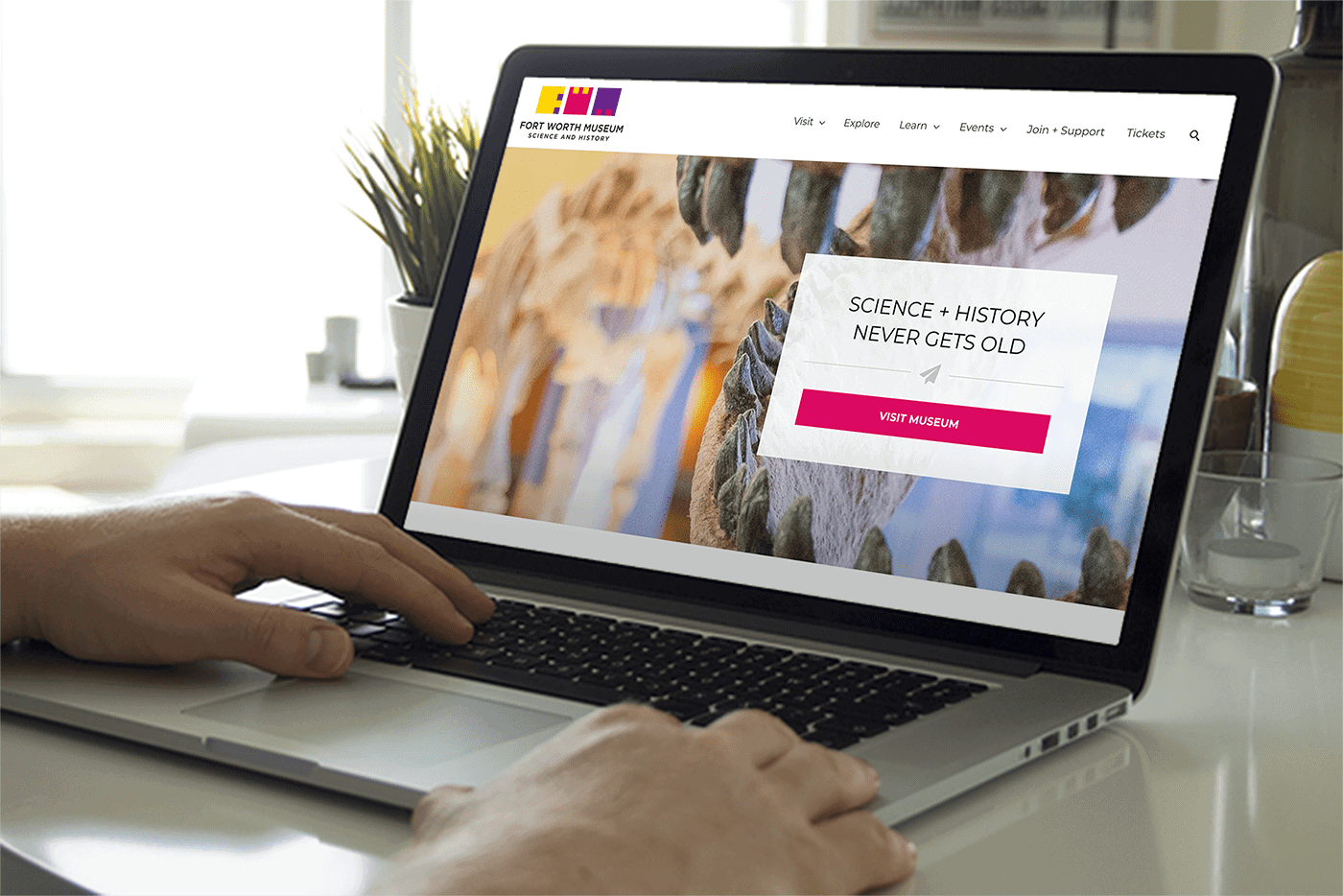Your website is a crucial tool for your organization. It’s a platform where you can showcase your mission, share your impact, offer resources, and connect with potential donors and volunteers. However, creating a good website that effectively communicates your message and engages your audience can be challenging. At CauseLabs, our team enjoys helping nonprofit websites stand out from the crowd. We also enjoy sharing our knowledge to help others. Today, we’ve got tips to help you get started or perhaps, level up your nonprofit website.
To kick things off, let’s talk about what makes a good website. A good website is easy to use, visually appealing, and informative. It is also mobile-friendly so that your visitors can access it from anywhere, on any device.
The Basics of Creating a Website
Now, let’s talk about how to create a website that meets all of these criteria.
- If you’re just getting started, you need to choose a good domain name. This is the address that people will use to find your website. Make sure it’s something that is easy to remember and that reflects your organization. Not sure where or how to do this? Open up your preferred search engine and search for Domain Registrars.
- Next, you need to choose a good web hosting provider. This is the company that will store your website’s files and makes them available to the public. There are many different web hosting providers to choose from, so do some research to find one that fits your needs. Search term: Website Hosting. Keep in mind, that not all hosts are created equal. Some only host specific content management systems (CMS) such as WordPress. Some are managed servers. Some have one-click setup features. Some offer shared server space. Some offer virtual private servers. Some offer dedicated servers.
In some cases (like working with CauseLabs or other agencies) you don’t need your hosting set up until you’re ready to launch and most agencies can help with this or provide recommendations. However, if you’re trying to DIY your website, it’s best to choose a host that has one-click starter setups or a software-as-a-service site builder that has built-in hosting. - Once you have a domain name and a web hosting provider, you can start building your website. There are many different ways to do this, so you can choose the method that best suits your skills and experience. WordPress offers themes, plugins, and page builders to make this easier for website administrators.
If you’re not comfortable building your website yourself, you can always hire a web agency to do it for you. A good web agency can create a website that meets all of your needs and help you achieve your goals. - Once your website is built, you need to make sure it’s up-to-date and that it contains all of the information that your visitors need. Your chosen web partner can help guide the next steps based on your goals.
When building your nonprofit website yourself, here are tips to keep in mind.
- Keep it user-friendly.
Make it easy to navigate and understand. This can be accomplished through good content, but remember that the user experience is also impacted by the design. Avoid clutter and jargon, and be clear and concise. - Make it visually appealing.
Use high-quality images, animations, and videos to showcase your services, products, or impact. Choose colors and fonts that make your website easy to read. Bonus points if you can also claim that it reflects your brand. - Include a clear call to action.
Your website should have a clear call to action that encourages visitors to take action. Whether it’s donating, volunteering, or signing up for your newsletter, make it easy for visitors to take the next step. Use buttons and links that stand out and make it clear what action you want them to take.

- Make it mobile-friendly.
More and more people are accessing websites on their mobile devices. Make sure your website is mobile-friendly and responsive. This means that it should adjust to different screen sizes and be easy to navigate on a mobile device. - Include testimonials and success stories.
Including testimonials and success stories on your website can help build trust and credibility with your audience. Share stories of how your organization has made a difference in people’s lives and include quotes from beneficiaries, donors, and volunteers. - Keep it up-to-date.
Above we mentioned that your website should be up-to-date and reflect the current state of your organization. However, if you are maintaining the website yourself, make sure to update your website code regularly.
This may include security patches and bug fixes, as well as enhancements. This varies depending on the platform you choose, but if you have an alert for an update it’s best not to ignore it.
You may notice from other posts that we harp on maintenance and care plans a lot. It is so important to the sustainability of your website and the security of your data. You can do most of it yourself and we have a guidebook for website maintenance, but if you need help we are here to support you.
For any business including nonprofits, your website is a valuable tool. Make sure to invest the time and resources to create a website that works for you. We hope these tips help you create a nonprofit website that will make a difference in the world.