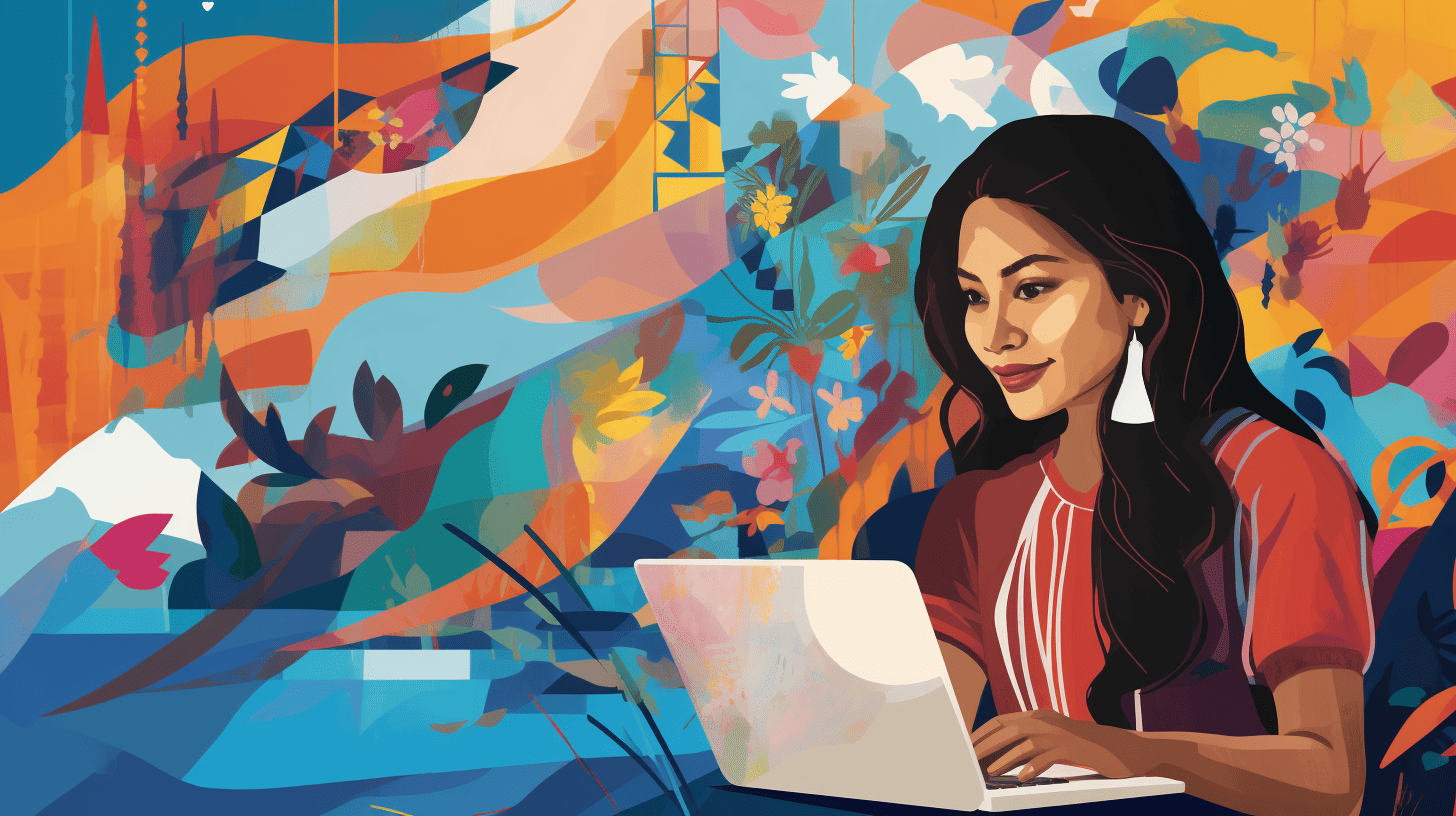As a web agency, CauseLabs works with WordPress for Content Management for a variety of reasons. We’ve made this decision for both internal efficiencies as well as external long-term value for our clients. Choosing a content management system (CMS) like WordPress or Squarespace for your website often comes down to what has been presented, the brand you recognize, your ability to afford the ongoing costs, and how quickly you get your website up and running. As time goes on, you or your team may question the decision when it is hard to update or manage content, there are limitations to what you can accomplish, your website starts to slow down, or worse yet, your website crashes.
As a web agency that builds numerous websites a year, we want to help small businesses and nonprofit partners feel confident with their websites. It is your digital storefront for your organization and the back office where you need to successfully connect tools, run programs, and process data. Your website and the chosen Content Management System (CMS) can affect your company’s digital presence and its ongoing success.
For those who don’t already know, CauseLabs is a web agency that is committed to creating websites and web apps and providing Sustainable Digital Stewardship in a way that grows positive impact. CauseLabs made the strategic decision to adopt WordPress as its preferred Content Management System (CMS). But why WordPress? With over a decade in the WordPress community, we’ve been able to reflect on the benefits it brings to our team and our clients.
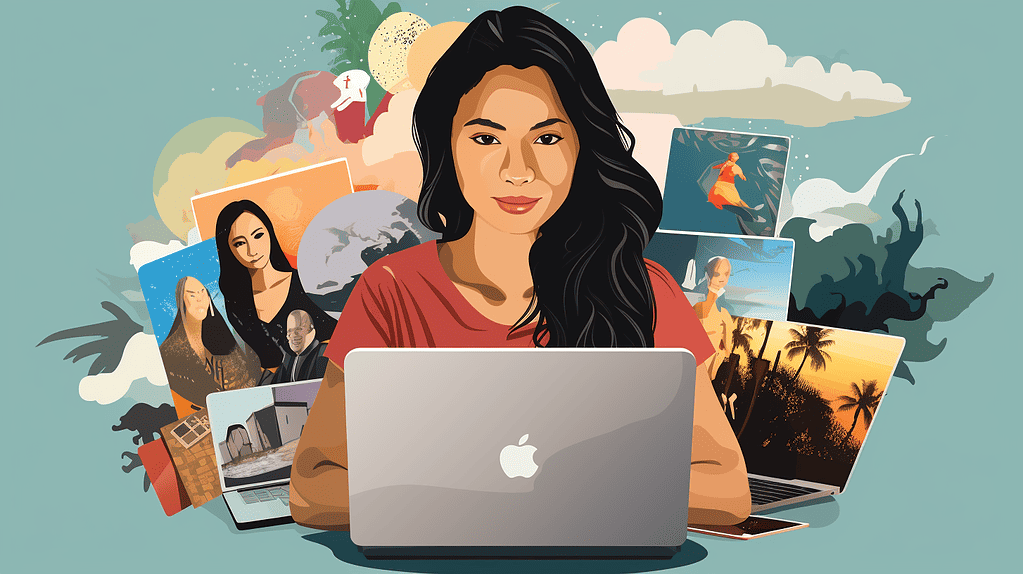
WordPress: A World-Leading CMS
When it comes to CMS platforms, WordPress for content management stands out as a global leader. Powering over 40% of the world’s websites as of 2023, WordPress boasts a user-friendly interface, high customization possibilities, and a robust community that continuously contributes to its development.
User-friendly interface for website administrators
WordPress is renowned for its intuitive and user-friendly interface, making it accessible to users with varying levels of technical expertise. This ease of use means that CauseLabs’ clients can comfortably manage and update their content without needing extensive technical knowledge.
Some of our clients prefer a more locked down experience so that everything falls within the approved templates and company brand. We’ve been able to provide that while still giving them tools for creativity. Other clients want to be able to add new elements on a whim, experiment with their layouts and colors, and change content frequently. We’ve been able to offer that freedom and flexibility as well. We do recommend that organizations monitor user behavior in either setup to understand which changes are creating positive outcomes.
High customizability for any business
CauseLabs chose WordPress for content management largely because of its unbeatable flexibility. WordPress offers a wide array of plugins and themes, many of them free and open-source. This means that CauseLabs can easily shape websites to fit their client’s unique requirements and brand styles.
For instance, CauseLabs used WordPress to create a customized, interactive website for a nonprofit client dedicated to providing access to clean water. The website not only provides information about the organization’s work but also features an interactive map showing the impact of their projects worldwide. This level of customization would have been challenging to achieve with many other CMS platforms.
While it may never get away from its original brand identity as a blogging platform, you might be surprised to know that many large e-commerce sites such as Central Market and Best Buy, entertainment giants such as AMC, and even government websites use WordPress as their Content Management System (CMS).
A robust community
WordPress has an active and diverse community of developers, users, and enthusiasts. This community provides a wealth of resources, from troubleshooting advice to innovative plugin development. This vast support network enables CauseLabs to continuously enhance its WordPress-based solutions, providing even greater value to its clients.
The community is one of the reasons we stuck with WordPress so long ago. Now we are connected with many plugin owners and hosting companies which has been an added benefit for our nonprofit clients who can get nonprofit licenses. And all of our clients get access to top-tier support on our premium plugins.
WordPress offers website security and scalability
When it comes to security, there is always a scare story about vulnerabilities or a breach that you’ve heard about once upon a time. This is true for any CMS or digital tool you’ve touched. As a platform, WordPress is known for its robust security features, which are continuously updated to tackle emerging threats. It’s the plugins you choose to layer in that you need to select wisely.
Echoing the value of community, if you’re paying attention to your website maintenance or working with a firm to stay on top of things, then your WordPress website is vastly more secure because of the tremendous community that works together to share alerts, fixes, and alternative solutions. If you are unsure of how to select reliable plugins from the repository, hire experts to advise. They can help you choose based on your specific need as well as one that has reliable code and quality support.
Another great benefit to WordPress is that it provides excellent scalability options, ensuring that websites can grow and evolve with the organization. This was a key consideration for CauseLabs, given their focus on helping organizations scale their operations and reach.
Using WordPress for content management is a strategic choice for growth
Choosing WordPress as our preferred CMS allows CauseLabs to effectively deliver on its mission of growing positive impact. More than that, it also helps our clients with their ongoing maintenance and enhancements as it allows them to grow and evolve their website alongside their organization. The platform’s user-friendly interface, high customizability, and robust community, coupled with its security and scalability features, make it an ideal choice for developing websites that drive business and positive change.
For more insights into how CauseLabs uses technology to grow positive impact, check out our 4 Week Guide for Digital Innovation.
Ready to leverage the power of WordPress for your organization? Hire us for a website consultation and discover how we can help you make a positive impact in the world.